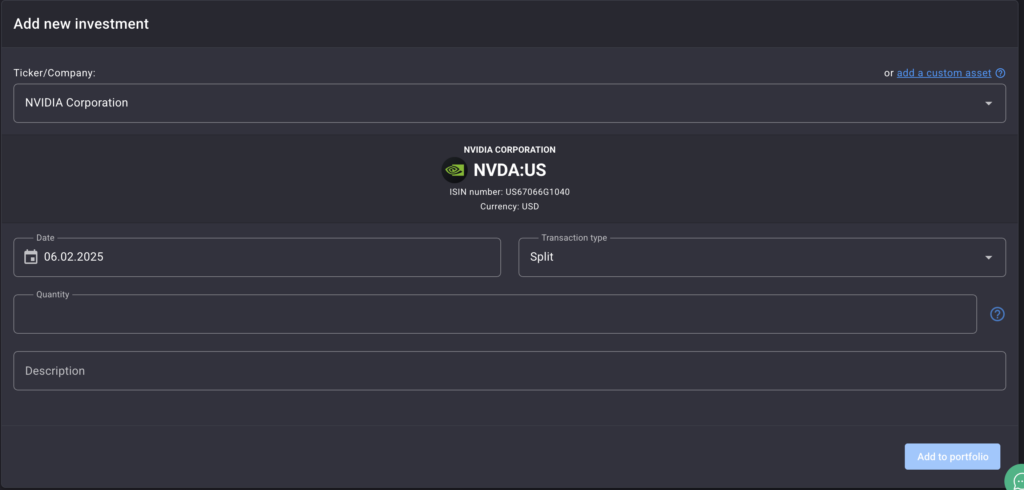If you have stocks in your portfolio that have undergone a stock split, you need to record this as a separate transaction in Portfellow.
- Go to the investment page and click “Add New Transaction”.
- Select the split date.
- Choose “Split” as the transaction type.
- In the quantity field, enter the number of shares added or removed.
- Click “Save”.
Example:
If you had 10 shares before the split, and the split ratio was 1:10 (meaning you received 10 new shares for each existing share), the number of additional shares would be 90.
Calculation: 10×10−10=9010 \times 10 – 10 = 9010×10−10=90.